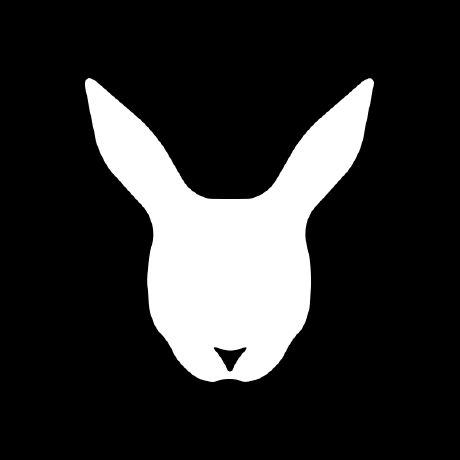No Projects Yet
You haven't created any projects yet. Get started by creating your first project.
<script lang="ts">
import * as Empty from "$lib/components/ui/empty/index.js";
import { Button } from "$lib/components/ui/button/index.js";
import FolderCodeIcon from "@tabler/icons-svelte/icons/folder-code";
import ArrowUpRightIcon from "@lucide/svelte/icons/arrow-up-right";
</script>
<Empty.Root>
<Empty.Header>
<Empty.Media variant="icon">
<FolderCodeIcon />
</Empty.Media>
<Empty.Title>No Projects Yet</Empty.Title>
<Empty.Description>
You haven't created any projects yet. Get started by creating your first
project.
</Empty.Description>
</Empty.Header>
<Empty.Content>
<div class="flex gap-2">
<Button>Create Project</Button>
<Button variant="outline">Import Project</Button>
</div>
</Empty.Content>
<Button variant="link" class="text-muted-foreground" size="sm">
<a href="#/">
Learn More <ArrowUpRightIcon class="inline" />
</a>
</Button>
</Empty.Root>Installation
Copy and paste the following code into your project.
Usage
<script lang="ts">
import * as Empty from "$lib/components/ui/empty/index.js";
import FolderCodeIcon from "@tabler/icons-svelte/icons/folder-code";
</script><Empty.Root>
<Empty.Header>
<Empty.Media variant="icon">
<FolderCodeIcon />
</Empty.Media>
<Empty.Title>No data</Empty.Title>
<Empty.Description>No data found</Empty.Description>
</Empty.Header>
<Empty.Content>
<Button>Add data</Button>
</Empty.Content>
</Empty.Root>Examples
Outline
Use the border utility class to create a outline empty state.
Cloud Storage Empty
Upload files to your cloud storage to access them anywhere.
<script lang="ts">
import * as Empty from "$lib/components/ui/empty/index.js";
import { Button } from "$lib/components/ui/button/index.js";
import CloudIcon from "@tabler/icons-svelte/icons/cloud";
</script>
<Empty.Root class="border border-dashed">
<Empty.Header>
<Empty.Media variant="icon">
<CloudIcon />
</Empty.Media>
<Empty.Title>Cloud Storage Empty</Empty.Title>
<Empty.Description>
Upload files to your cloud storage to access them anywhere.
</Empty.Description>
</Empty.Header>
<Empty.Content>
<Button variant="outline" size="sm">Upload Files</Button>
</Empty.Content>
</Empty.Root>Background
Use the bg-* and bg-gradient-* utilities to add a background to the empty state.
No Notifications
You're all caught up. New notifications will appear here.
<script lang="ts">
import * as Empty from "$lib/components/ui/empty/index.js";
import { Button } from "$lib/components/ui/button/index.js";
import BellIcon from "@tabler/icons-svelte/icons/bell";
import RefreshCcwIcon from "@lucide/svelte/icons/refresh-ccw";
</script>
<Empty.Root
class="from-muted/50 to-background h-full bg-gradient-to-b from-30%"
>
<Empty.Header>
<Empty.Media variant="icon">
<BellIcon />
</Empty.Media>
<Empty.Title>No Notifications</Empty.Title>
<Empty.Description>
You're all caught up. New notifications will appear here.
</Empty.Description>
</Empty.Header>
<Empty.Content>
<Button variant="outline" size="sm">
<RefreshCcwIcon />
Refresh
</Button>
</Empty.Content>
</Empty.Root>Avatar
Use the EmptyMedia component to display an avatar in the empty state.
LR
User Offline
This user is currently offline. You can leave a message to notify them or try again
later.
<script lang="ts">
import * as Empty from "$lib/components/ui/empty/index.js";
import { Button } from "$lib/components/ui/button/index.js";
import * as Avatar from "$lib/components/ui/avatar/index.js";
</script>
<Empty.Root>
<Empty.Header>
<Empty.Media variant="default">
<Avatar.Root class="size-12">
<Avatar.Image src="https://github.com/shadcn.png" class="grayscale" />
<Avatar.Fallback>LR</Avatar.Fallback>
</Avatar.Root>
</Empty.Media>
<Empty.Title>User Offline</Empty.Title>
<Empty.Description>
This user is currently offline. You can leave a message to notify them or
try again later.
</Empty.Description>
</Empty.Header>
<Empty.Content>
<Button size="sm">Leave Message</Button>
</Empty.Content>
</Empty.Root>Avatar Group
Use the EmptyMedia component to display an avatar group in the empty state.
CN
LR
ER
No Team Members
Invite your team to collaborate on this project.
<script lang="ts">
import * as Empty from "$lib/components/ui/empty/index.js";
import { Button } from "$lib/components/ui/button/index.js";
import * as Avatar from "$lib/components/ui/avatar/index.js";
import PlusIcon from "@lucide/svelte/icons/plus";
</script>
<Empty.Root class="flex-none border">
<Empty.Header>
<Empty.Media>
<div
class="*:ring-background flex -space-x-2 *:size-12 *:ring-2 *:grayscale"
>
<Avatar.Root>
<Avatar.Image src="https://github.com/shadcn.png" alt="@shadcn" />
<Avatar.Fallback>CN</Avatar.Fallback>
</Avatar.Root>
<Avatar.Root>
<Avatar.Image
src="https://github.com/maxleiter.png"
alt="@maxleiter"
/>
<Avatar.Fallback>LR</Avatar.Fallback>
</Avatar.Root>
<Avatar.Root>
<Avatar.Image
src="https://github.com/evilrabbit.png"
alt="@evilrabbit"
/>
<Avatar.Fallback>ER</Avatar.Fallback>
</Avatar.Root>
</div>
</Empty.Media>
<Empty.Title>No Team Members</Empty.Title>
<Empty.Description
>Invite your team to collaborate on this project.</Empty.Description
>
</Empty.Header>
<Empty.Content>
<Button size="sm">
<PlusIcon />
Invite Members
</Button>
</Empty.Content>
</Empty.Root>InputGroup
You can add an InputGroup component to the EmptyContent component.
404 - Not Found
The page you're looking for doesn't exist. Try searching for what you need below.
Need help? Contact support
<script lang="ts">
import * as Empty from "$lib/components/ui/empty/index.js";
import * as InputGroup from "$lib/components/ui/input-group/index.js";
import * as Kbd from "$lib/components/ui/kbd/index.js";
import SearchIcon from "@lucide/svelte/icons/search";
</script>
<Empty.Root>
<Empty.Header>
<Empty.Title>404 - Not Found</Empty.Title>
<Empty.Description>
The page you're looking for doesn't exist. Try searching for what you need
below.
</Empty.Description>
</Empty.Header>
<Empty.Content>
<InputGroup.Root class="sm:w-3/4">
<InputGroup.Input placeholder="Try searching for pages..." />
<InputGroup.Addon>
<SearchIcon />
</InputGroup.Addon>
<InputGroup.Addon align="inline-end">
<Kbd.Root>/</Kbd.Root>
</InputGroup.Addon>
</InputGroup.Root>
<Empty.Description>
Need help? <a href="#/">Contact support</a>
</Empty.Description>
</Empty.Content>
</Empty.Root>