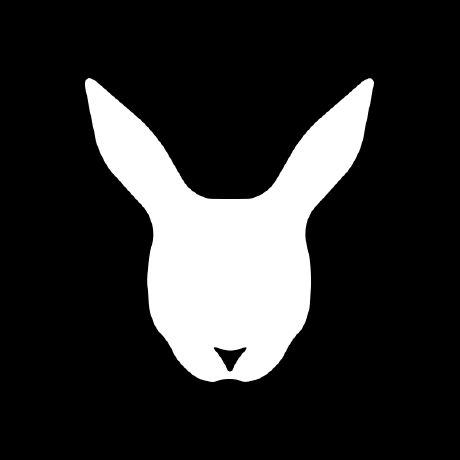The Item component is a straightforward flex container that can house nearly any type of content. Use it to display a title, description, and actions. Group it with the ItemGroup component to create a list of items.
You can pretty much achieve the same result with the div element and some classes, but I've built this so many times that I decided to create a component for it. Now I use it all the time.
A simple item with title and description.
<script lang="ts">
import * as Item from "$lib/components/ui/item/index.js";
import { Button } from "$lib/components/ui/button/index.js";
import BadgeCheckIcon from "@lucide/svelte/icons/badge-check";
import ChevronRightIcon from "@lucide/svelte/icons/chevron-right";
</script>
<div class="flex w-full max-w-md flex-col gap-6">
<Item.Root variant="outline">
<Item.Content>
<Item.Title>Basic Item</Item.Title>
<Item.Description
>A simple item with title and description.</Item.Description
>
</Item.Content>
<Item.Actions>
<Button variant="outline" size="sm">Action</Button>
</Item.Actions>
</Item.Root>
<Item.Root variant="outline" size="sm">
{#snippet child({ props })}
<a href="#/" {...props}>
<Item.Media>
<BadgeCheckIcon class="size-5" />
</Item.Media>
<Item.Content>
<Item.Title>Your profile has been verified.</Item.Title>
</Item.Content>
<Item.Actions>
<ChevronRightIcon class="size-4" />
</Item.Actions>
</a>
{/snippet}
</Item.Root>
</div>Installation
Copy and paste the following code into your project.
Usage
<script lang="ts">
import * as Item from "$lib/components/ui/item/index.js";
</script><Item.Root>
<Item.Header>Item Header</Item.Header>
<Item.Media />
<Item.Content>
<Item.Title>Item</Item.Title>
<Item.Description>Item</Item.Description>
</Item.Content>
<Item.Actions />
<Item.Footer>Item Footer</Item.Footer>
</Item.Root>Item vs Field
Use Field if you need to display a form input such as a checkbox, input, radio, or select.
If you only need to display content such as a title, description, and actions, use Item.
Examples
Variants
Standard styling with subtle background and borders.
Outlined style with clear borders and transparent background.
Subdued appearance with muted colors for secondary content.
<script lang="ts">
import * as Item from "$lib/components/ui/item/index.js";
import { Button } from "$lib/components/ui/button/index.js";
</script>
<div class="flex flex-col gap-6">
<Item.Root>
<Item.Content>
<Item.Title>Default Variant</Item.Title>
<Item.Description>
Standard styling with subtle background and borders.
</Item.Description>
</Item.Content>
<Item.Actions>
<Button variant="outline" size="sm">Open</Button>
</Item.Actions>
</Item.Root>
<Item.Root variant="outline">
<Item.Content>
<Item.Title>Outline Variant</Item.Title>
<Item.Description>
Outlined style with clear borders and transparent background.
</Item.Description>
</Item.Content>
<Item.Actions>
<Button variant="outline" size="sm">Open</Button>
</Item.Actions>
</Item.Root>
<Item.Root variant="muted">
<Item.Content>
<Item.Title>Muted Variant</Item.Title>
<Item.Description>
Subdued appearance with muted colors for secondary content.
</Item.Description>
</Item.Content>
<Item.Actions>
<Button variant="outline" size="sm">Open</Button>
</Item.Actions>
</Item.Root>
</div>Size
The Item component has different sizes for different use cases. For example, you can use the sm size for a compact item or the default size for a standard item.
A simple item with title and description.
<script lang="ts">
import * as Item from "$lib/components/ui/item/index.js";
import { Button } from "$lib/components/ui/button/index.js";
import BadgeCheckIcon from "@lucide/svelte/icons/badge-check";
import ChevronRightIcon from "@lucide/svelte/icons/chevron-right";
</script>
<div class="flex w-full max-w-md flex-col gap-6">
<Item.Root variant="outline">
<Item.Content>
<Item.Title>Basic Item</Item.Title>
<Item.Description
>A simple item with title and description.</Item.Description
>
</Item.Content>
<Item.Actions>
<Button variant="outline" size="sm">Action</Button>
</Item.Actions>
</Item.Root>
<Item.Root variant="outline" size="sm">
{#snippet child({ props })}
<a href="#/" {...props}>
<Item.Media>
<BadgeCheckIcon class="size-5" />
</Item.Media>
<Item.Content>
<Item.Title>Your profile has been verified.</Item.Title>
</Item.Content>
<Item.Actions>
<ChevronRightIcon class="size-4" />
</Item.Actions>
</a>
{/snippet}
</Item.Root>
</div>Icon
New login detected from unknown device.
<script lang="ts">
import * as Item from "$lib/components/ui/item/index.js";
import { Button } from "$lib/components/ui/button/index.js";
import ShieldAlertIcon from "@lucide/svelte/icons/shield-alert";
</script>
<div class="flex w-full max-w-lg flex-col gap-6">
<Item.Root variant="outline">
<Item.Media variant="icon">
<ShieldAlertIcon />
</Item.Media>
<Item.Content>
<Item.Title>Security Alert</Item.Title>
<Item.Description
>New login detected from unknown device.</Item.Description
>
</Item.Content>
<Item.Actions>
<Button size="sm" variant="outline">Review</Button>
</Item.Actions>
</Item.Root>
</div>Avatar
Last seen 5 months ago
Invite your team to collaborate on this project.
<script lang="ts">
import * as Item from "$lib/components/ui/item/index.js";
import * as Avatar from "$lib/components/ui/avatar/index.js";
import { Button } from "$lib/components/ui/button/index.js";
import Plus from "@lucide/svelte/icons/plus";
</script>
<div class="flex w-full max-w-lg flex-col gap-6">
<Item.Root variant="outline">
<Item.Media>
<Avatar.Root class="size-10">
<Avatar.Image src="https://github.com/evilrabbit.png" />
<Avatar.Fallback>ER</Avatar.Fallback>
</Avatar.Root>
</Item.Media>
<Item.Content>
<Item.Title>Evil Rabbit</Item.Title>
<Item.Description>Last seen 5 months ago</Item.Description>
</Item.Content>
<Item.Actions>
<Button
size="icon"
variant="outline"
class="rounded-full"
aria-label="Invite"
>
<Plus />
</Button>
</Item.Actions>
</Item.Root>
<Item.Root variant="outline">
<Item.Media>
<div
class="*:data-[slot=avatar]:ring-background flex -space-x-2 *:data-[slot=avatar]:ring-2 *:data-[slot=avatar]:grayscale"
>
<Avatar.Root class="hidden sm:flex">
<Avatar.Image src="https://github.com/shadcn.png" alt="@shadcn" />
<Avatar.Fallback>CN</Avatar.Fallback>
</Avatar.Root>
<Avatar.Root class="hidden sm:flex">
<Avatar.Image
src="https://github.com/maxleiter.png"
alt="@maxleiter"
/>
<Avatar.Fallback>LR</Avatar.Fallback>
</Avatar.Root>
<Avatar.Root>
<Avatar.Image
src="https://github.com/evilrabbit.png"
alt="@evilrabbit"
/>
<Avatar.Fallback>ER</Avatar.Fallback>
</Avatar.Root>
</div>
</Item.Media>
<Item.Content>
<Item.Title>No Team Members</Item.Title>
<Item.Description
>Invite your team to collaborate on this project.</Item.Description
>
</Item.Content>
<Item.Actions>
<Button size="sm" variant="outline">Invite</Button>
</Item.Actions>
</Item.Root>
</div>Image
<script lang="ts">
import * as Item from "$lib/components/ui/item/index.js";
const music = [
{
title: "Midnight City Lights",
artist: "Neon Dreams",
album: "Electric Nights",
duration: "3:45"
},
{
title: "Coffee Shop Conversations",
artist: "The Morning Brew",
album: "Urban Stories",
duration: "4:05"
},
{
title: "Digital Rain",
artist: "Cyber Symphony",
album: "Binary Beats",
duration: "3:30"
}
];
</script>
<div class="flex w-full max-w-md flex-col gap-6">
<div class="flex w-full max-w-md flex-col gap-4">
{#each music as song (song)}
<Item.Root variant="outline">
{#snippet child({ props })}
<a href="#/" {...props}>
<Item.Media variant="image">
<img
src={`https://avatar.vercel.sh/${song.title}`}
alt={song.title}
width="32"
height="32"
class="size-8 rounded object-cover grayscale"
/>
</Item.Media>
<Item.Content>
<Item.Title class="line-clamp-1">
{song.title} -
<span class="text-muted-foreground">{song.album}</span>
</Item.Title>
<Item.Description>{song.artist}</Item.Description>
</Item.Content>
<Item.Content class="flex-none text-center">
<Item.Description>{song.duration}</Item.Description>
</Item.Content>
</a>
{/snippet}
</Item.Root>
{/each}
</div>
</div>Group
shadcn@vercel.com
maxleiter@vercel.com
evilrabbit@vercel.com
<script lang="ts">
import * as Item from "$lib/components/ui/item/index.js";
import * as Avatar from "$lib/components/ui/avatar/index.js";
import { Button } from "$lib/components/ui/button/index.js";
import Plus from "@lucide/svelte/icons/plus";
const people = [
{
username: "shadcn",
avatar: "https://github.com/shadcn.png",
email: "shadcn@vercel.com"
},
{
username: "maxleiter",
avatar: "https://github.com/maxleiter.png",
email: "maxleiter@vercel.com"
},
{
username: "evilrabbit",
avatar: "https://github.com/evilrabbit.png",
email: "evilrabbit@vercel.com"
}
];
</script>
<div class="flex w-full max-w-md flex-col gap-6">
<Item.Group>
{#each people as person, index (person.username)}
<Item.Root>
<Item.Media>
<Avatar.Root>
<Avatar.Image src={person.avatar} class="grayscale" />
<Avatar.Fallback>{person.username.charAt(0)}</Avatar.Fallback>
</Avatar.Root>
</Item.Media>
<Item.Content class="gap-1">
<Item.Title>{person.username}</Item.Title>
<Item.Description>{person.email}</Item.Description>
</Item.Content>
<Item.Actions>
<Button variant="ghost" size="icon" class="rounded-full">
<Plus />
</Button>
</Item.Actions>
</Item.Root>
{#if index !== people.length - 1}
<Item.Separator />
{/if}
{/each}
</Item.Group>
</div>Header

Everyday tasks and UI generation.

Advanced thinking or reasoning.

Open Source model for everyone.
<script lang="ts">
import * as Item from "$lib/components/ui/item/index.js";
const models = [
{
name: "v0-1.5-sm",
description: "Everyday tasks and UI generation.",
image:
"https://images.unsplash.com/photo-1650804068570-7fb2e3dbf888?q=80&w=640&auto=format&fit=crop",
credit: "Valeria Reverdo on Unsplash"
},
{
name: "v0-1.5-lg",
description: "Advanced thinking or reasoning.",
image:
"https://images.unsplash.com/photo-1610280777472-54133d004c8c?q=80&w=640&auto=format&fit=crop",
credit: "Michael Oeser on Unsplash"
},
{
name: "v0-2.0-mini",
description: "Open Source model for everyone.",
image:
"https://images.unsplash.com/photo-1602146057681-08560aee8cde?q=80&w=640&auto=format&fit=crop",
credit: "Cherry Laithang on Unsplash"
}
];
</script>
<div class="flex w-full max-w-xl flex-col gap-6">
<Item.Group class="grid grid-cols-3 gap-4">
{#each models as model (model.name)}
<Item.Root variant="outline">
<Item.Header>
<img
src={model.image}
alt={model.name}
width="128"
height="128"
class="aspect-square w-full rounded-sm object-cover"
/>
</Item.Header>
<Item.Content>
<Item.Title>{model.name}</Item.Title>
<Item.Description>{model.description}</Item.Description>
</Item.Content>
</Item.Root>
{/each}
</Item.Group>
</div>Link
To render an item as a link, use the the child snippet. The hover and focus states will be applied to the anchor element.
<script lang="ts">
import * as Item from "$lib/components/ui/item/index.js";
import ChevronRightIcon from "@lucide/svelte/icons/chevron-right";
import ExternalLinkIcon from "@lucide/svelte/icons/external-link";
</script>
<div class="flex w-full max-w-md flex-col gap-4">
<Item.Root>
{#snippet child({ props })}
<a href="#/" {...props}>
<Item.Content>
<Item.Title>Visit our documentation</Item.Title>
<Item.Description>
Learn how to get started with our components.
</Item.Description>
</Item.Content>
<Item.Actions>
<ChevronRightIcon class="size-4" />
</Item.Actions>
</a>
{/snippet}
</Item.Root>
<Item.Root variant="outline">
{#snippet child({ props })}
<a href="#/" target="_blank" rel="noopener noreferrer" {...props}>
<Item.Content>
<Item.Title>External resource</Item.Title>
<Item.Description>
Opens in a new tab with security attributes.
</Item.Description>
</Item.Content>
<Item.Actions>
<ExternalLinkIcon class="size-4" />
</Item.Actions>
</a>
{/snippet}
</Item.Root>
</div>Dropdown
<script lang="ts">
import * as Item from "$lib/components/ui/item/index.js";
import * as Avatar from "$lib/components/ui/avatar/index.js";
import * as DropdownMenu from "$lib/components/ui/dropdown-menu/index.js";
import { Button } from "$lib/components/ui/button/index.js";
import ChevronDown from "@lucide/svelte/icons/chevron-down";
const people = [
{
username: "shadcn",
avatar: "https://github.com/shadcn.png",
email: "shadcn@vercel.com"
},
{
username: "maxleiter",
avatar: "https://github.com/maxleiter.png",
email: "maxleiter@vercel.com"
},
{
username: "evilrabbit",
avatar: "https://github.com/evilrabbit.png",
email: "evilrabbit@vercel.com"
}
];
</script>
<div class="flex min-h-64 w-full max-w-md flex-col items-center gap-6">
<DropdownMenu.Root>
<DropdownMenu.Trigger>
{#snippet child({ props })}
<Button {...props} variant="outline" size="sm" class="w-fit">
Select <ChevronDown />
</Button>
{/snippet}
</DropdownMenu.Trigger>
<DropdownMenu.Content class="w-72 [--radius:0.65rem]" align="end">
{#each people as person (person.username)}
<DropdownMenu.Item class="p-0">
<Item.Root size="sm" class="w-full p-2">
<Item.Media>
<Avatar.Root class="size-8">
<Avatar.Image src={person.avatar} class="grayscale" />
<Avatar.Fallback>{person.username.charAt(0)}</Avatar.Fallback>
</Avatar.Root>
</Item.Media>
<Item.Content class="gap-0.5">
<Item.Title>{person.username}</Item.Title>
<Item.Description>{person.email}</Item.Description>
</Item.Content>
</Item.Root>
</DropdownMenu.Item>
{/each}
</DropdownMenu.Content>
</DropdownMenu.Root>
</div>